Willem Hoek
Never forget a birthday again with GitHub Actions and Python
May 24, 2020

Pierre-Auguste Renoir, Luncheon of the Boating Party, 1881
Birthday Reminder
After forgetting yet another birthday, I decided to set up a simple daily email reminder system. It sends me an email every day of all the birthdays coming up in the next few days.
The automation is done using GitHub Actions. It consists of a small Python program and the emails are send using Sendgrid’s API. Due to the low volumes, all the services used - are on FREE plans.
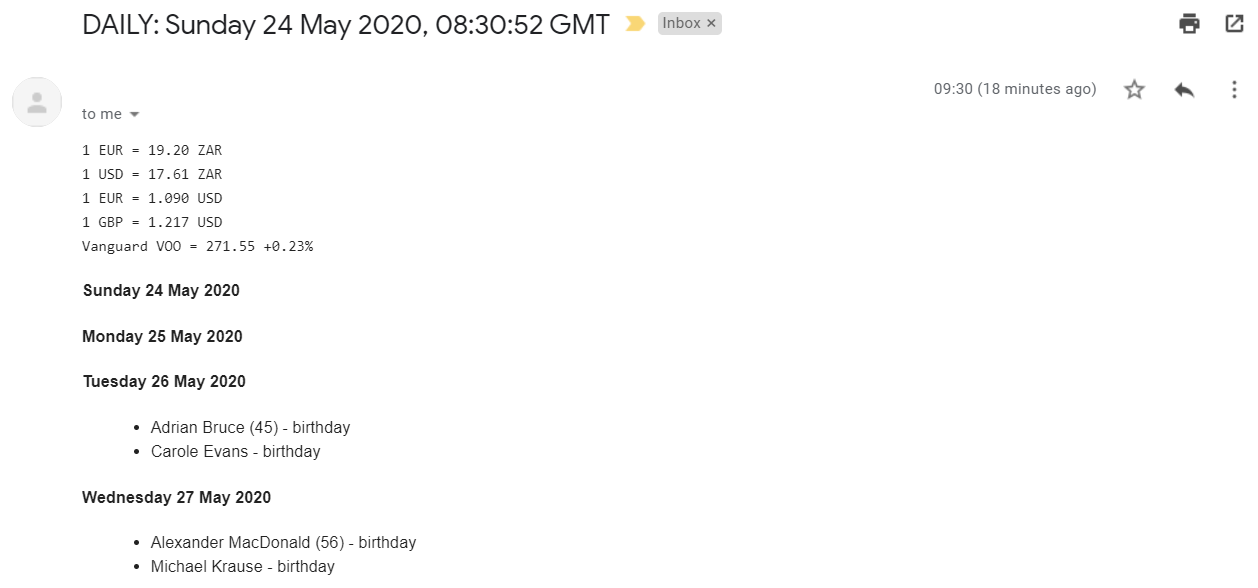
Since setting it up, I have added some forex and stock price information into the daily mail. The code is included in the GitHub repository but can be commented out if not used.
Tools and API’s used
- GitHub repository
- Github Actions
- SendGrid API to send emails
Optional
GitHub Repository
https://github.com/whoek/birthday-reminder
Files used:
daily_mail.py- Python program.env- Environment variables used by the Python programbirthdays.csv- List of birthdays and anniversary - csv format.github/workflows/pythonapp.yml- GitHub Actions setup file
Test on your local machine first
- You need 3 files
daily_mail.py,.envandbirthdays.csvfrom the GitHub repository above - Install some Python dependencies
pip install environs requests sendgrid - Get a SendGrid API key. It is free if you sent a low volume of emails per day
- If you do not want to include stock prices and forex info, comment out
get_forex_html()andget_stock_html()in the python file
def main():
html_content = \
# get_forex_html() + \
# get_stock_html() + \
get_birthday_html()
- Update the From and To email addresses and API keys in the
.envfile - Run with
python daily_email.py
Deploy on Github
- In addition to the 3 files used for local installation above, you need the GitHub Actons setup file
pythonapp.ymlin.github/workflows/folder - The only change required in
.github/workflows/pythonapp.ymlfile is to set the time when the program will execute. In the file below, it executes daily at 6h UTC. Use crontab guru as a guide if you are not to speed with the cron parameters
# Send daily emails - time in UTC (GMT)
name: The Daily Mail
on:
schedule:
- cron: '0 6 * * *'
jobs:
build:
runs-on: ubuntu-latest
steps:
- uses: actions/checkout@v2
- name: Set up Python 3.7
uses: actions/setup-python@v2
with:
python-version: 3.7
- name: Install dependencies
run: |
python -m pip install --upgrade pip
pip install environs requests sendgrid
- name: Send email
run: python ./daily_mail.py
- Ensure GitHub Actions is Enabled within Settings of your repository
- To track status or re-run a GitHub Action, see details under the
Actions
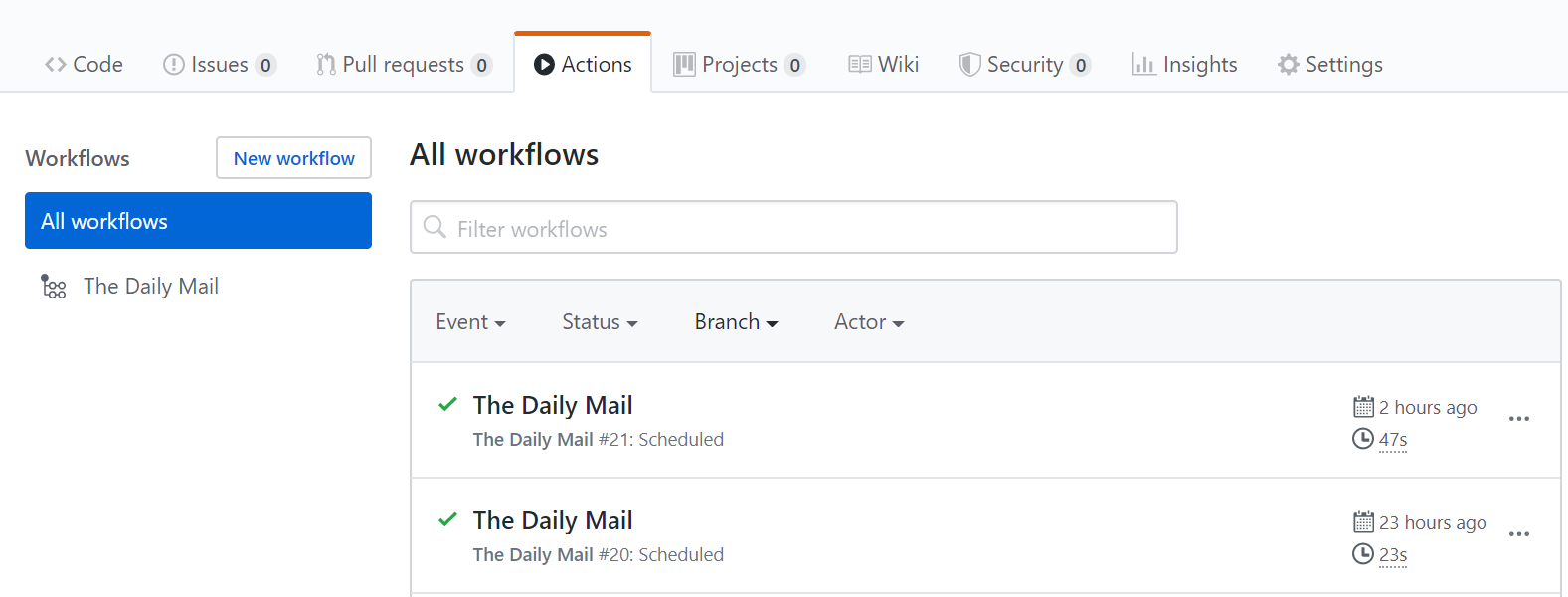
Total runtime on GitHub is about 30 seconds. On the GitHub free plan, you have 2,000 Actions minutes/month available. So no problem there.
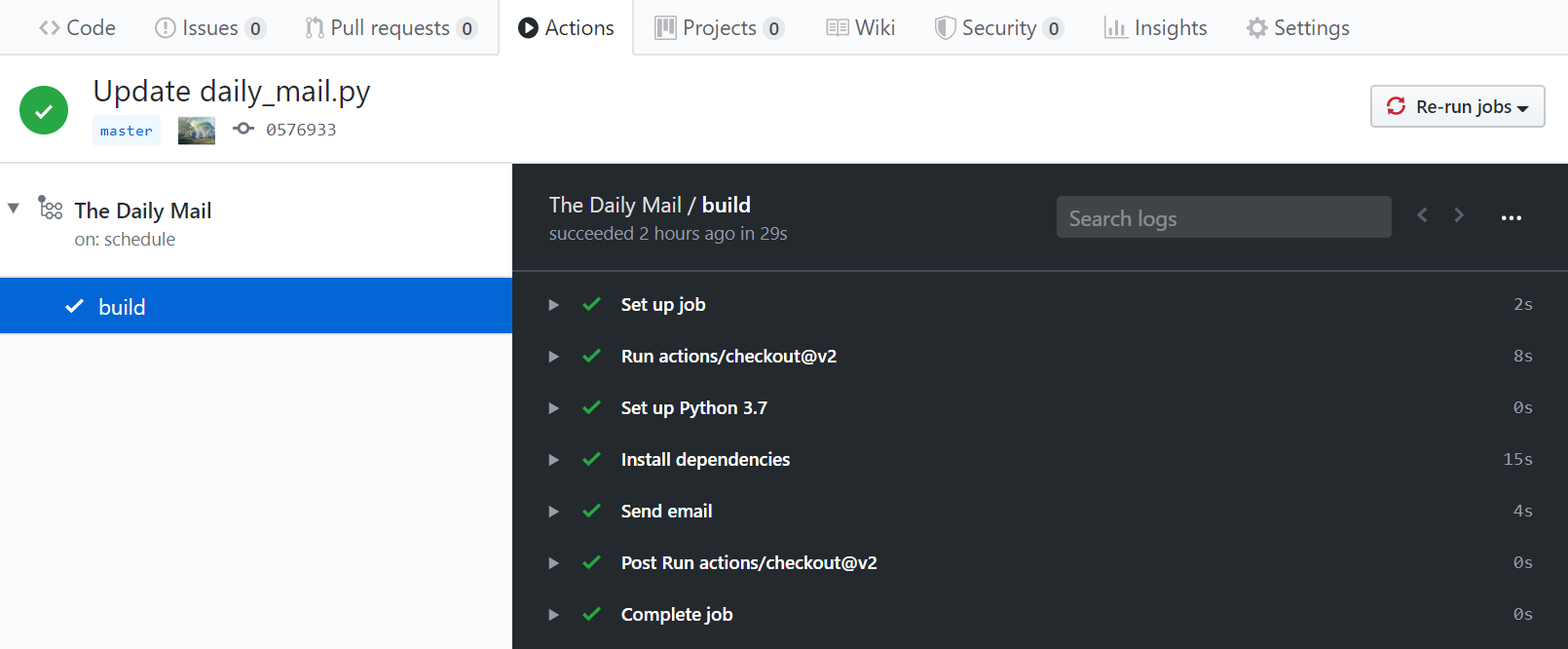
Birthdays
Maintaining the birthday file
I used standard csv file format rather than yaml, json or any other. This is so that I can maintain the list easily on my local machine using Excel. It also displays nicely on GitHub.
Sample file
birthday,age,name,note
2020-06-21,once,Father's Day,Ireland
2021-06-20,once,Father's Day,Ireland
2022-06-19,once,Father's Day,Ireland
2020-05-26,45,Adrian Bruce,birthday
1964-05-27,0,Alexander MacDonald,birthday
birthday- Must be inyyyy-mm-ddformatage- You can enter the age of the person on the specified date. Make this 0 if date of birth was entered. This is used to show the calculated age of the person in the email. If age of person is unknown , leave theagefield blank. Where theagefield is blank, the year field of birthday is ignored. For once-off reminders or events, add the wordoncein theagefield. The reminder will only be shown on date indicated.
Similar Posts on this website
How-to Import an Excel file into SQLite and back to Excel again
Solving the Jane Street puzzle of December 2022
Why I created Scrumdog - a program to download Jira Issues to a local database
Jane Street puzzle Feb 2021 SOLVED! OCaml to the rescue
Solving the Jane Street puzzle of Dec 2020 - Backtracking with OCaml
Automate your Jira reporting with Python and Excel