Willem Hoek
Why I created Scrumdog - a program to download Jira Issues to a local database
Jul 14, 2022

The Tower of Babel by Pieter Bruegel the Elder, 1563
Scrumdog is a software program I created to help me automate my Jira Issue reporting. Scrumdog downloads Jira Issues to a local SQLite database for analysis and reporting. It is a really helpful tool if you are managing a complex, multi party project with both Jira and non-Jira users and you report regularly to a Steering Committee.
You can download Scrumdog from here.
Table of Contents:
- Why it was created
- When to use / not to use Scrumdog
- Design considerations
- How it was created
- Future improvements / enhancements
Getting info from Jira
Jira has many real-time dashboards and reports (“filters”) that can be used to manage Jira Issues. Jira also provides you with the ability to export issues in CSV, XML or Excel/Google Sheets format. However – if you find yourself (like me) downloading thousands of Jira issues regularly (e.g. daily) for reporting and analysis – it might be easier to just automate your steps.
The approach I took to automate Jira reporting consists of two steps:
Step 1 - Get the Jira Issues and save them in a local SQL database
Step 2 - Create Excel report(s) from local SQL database
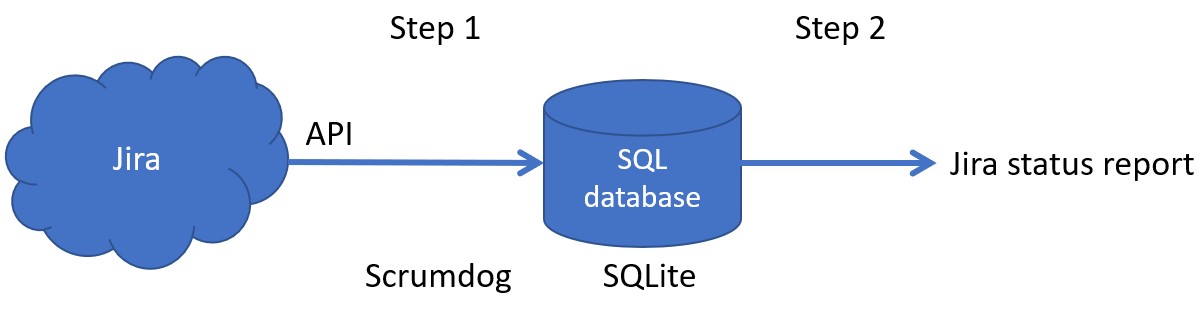
In a previous post I showed how this can be done with Python. However to simplify the process further, Scrumdog can be used to automate Step 1 without you having to write any code.
When to use Scrumdog?
- You have an overwhelming demand, up and down your organisation, for project status data
- You want to automate your Jira Issue reporting
- You are familiar with SQL e.g. basic
SELECTstatements - You want to use SQL to do more complex analysis on your Jira Issues, rather than be limited to JQL
When not to use Scrumdog
- Existing Jira dashboards and reports (“filters”) give you exactly what you want
- No need to automate Jira reporting because reporting demands and issues are manageable in Jira
- You don’t know or want to use SQL
Design considerations:
The following was important to me as a user of Scrumdog:
MUST HAVE
- No need for the user to code themselves
- Local database must be SQLite, because:
- No additional software is required to use
- No maintenance required of database
- It is a file-based database so easy to backup/delete a database. Just copy/delete the database file
- Standard SQL can be used
- Use standard Jira APIs to download the Jira Issue
- Use JQL (Jira Query Language) to select issues to download
- It should be easy run the program on any PC:
- With no installation required
- Just download and run single-file executable
- Must be able to run program from the Command Line, so that it can be scheduled in batch mode to automate the download
- Basic setup / configuration should be quick and simple to do
- The username, API key, JQL is listed in a simple text-based config file
IF POSSIBLE
- Program should be available to use on Windows, Linux or Apple Mac machines
- Use the Jira default field names but provide a way to override this is needed. Example for custom fields
Development of Scrumdog
Almost any general purpose programming language could be used to develop Scrumdog. The evaluation criteria I used to pick a suitable programming language:
- Should enable fast development time
- Must be able to create small standalone executable with no dependancies
- Should be able to create executables for Windows, Linus and Mac
- Fun factor (totally subjective)
I came up with the following shortlist of possible programming languages to use: Python, C#, Java, D, OCaml and Go. This list is based on my experience and requirements – yours will most definitely be different.
Python
Positives:
- I know Python well
- Vast user base - #1 in Tiobe index of the popular programming languages
- Works on all major operating systems
- Lots of libraries available
Negatives:
- Not able to create single file executable without specialist tools
C#
Positives:
- Big user base - #5 in Tiobe index
- Corporate sponsor - Microsoft
Negatives:
- Not easy/possible to create single-file executable for Linux and Mac
Java
Positives:
- Big user base - #3 in Tiobe index
- Works on all major operating systems
Negatives:
- Not able to create small single file executables without specialist tools
Go
Positives:
- Growing user base - #12 in Tiobe index
- Can create single-file executable for Windows, Linux and Mac
- Corporate sponsor - Google
Negatives:
- I was not very familiar with Go, but it looked easy enough to learn
D
Positives:
- Can create a single-file executable for Windows, Linux and Mac
- Has the simplicity of Python but with speed of C/C++
Negatives:
- Not a mainstream programming language, but great community and corporate sponsors
OCaml
Positives:
- Can create a single-file executable for Windows, Linux and Mac
- I have used OCaml for some hobby projects, so familiar with syntax, tools and libraries
Negatives:
- Similar to D, also not a mainstream programming language
- Some of the key libraries, e.g. “Jane Street Core” does not work on Windows
I excluded Python, C# and Java based on the negatives listed above and decided to create simple prototypes using D, OCaml and Go. The prototypes were 20-30 lines of code each to test the following:
- Ability of program to perform an API call (https) to Jira
- Ability to create, read and update some SQLite tables and records
- Test that single-file executable is working on various Windows, Linux and Mac machines
After evaluating the prototypes, Go was excluded based on the following:
- At a glance, the syntax of Go and D were similar and between the two I preferred the history and community of D over Go
- The Go generated binary (.exe file) was also a lot bigger than the one created by D or OCaml
With OCaml and D left, I decided to proceed further with both. After a few hundred lines of code – I had the basics working for both the OCaml and D programs.
And the winner is …
At this point it was almost a coin-flip on which one to use, but I decided to continue with OCaml based on the following:
- I felt OCaml forced me to keep my code structured and clean – which I appreciated
- Development was slightly slower on OCaml but with a lot less debugging
- Although I picked OCaml to develop Scrumdog, I will definetely re-visit D for future projects
After a few more days of developement and testing I had a working version of Scrumdog and was able to use it in my own automated reporting workflow.
Working with SQLite
You would need a tool to test SQL queries and manage the SQLite database files. I find the SQLite command-line shell program a bit too minamilistic to use. My prefered way to create and test SQL queries is with a (free) program called DB Browser for SQLite. With DB Browser for SQLite it is also possible to display the database table contents and/or edit data, which is very handy during testing.
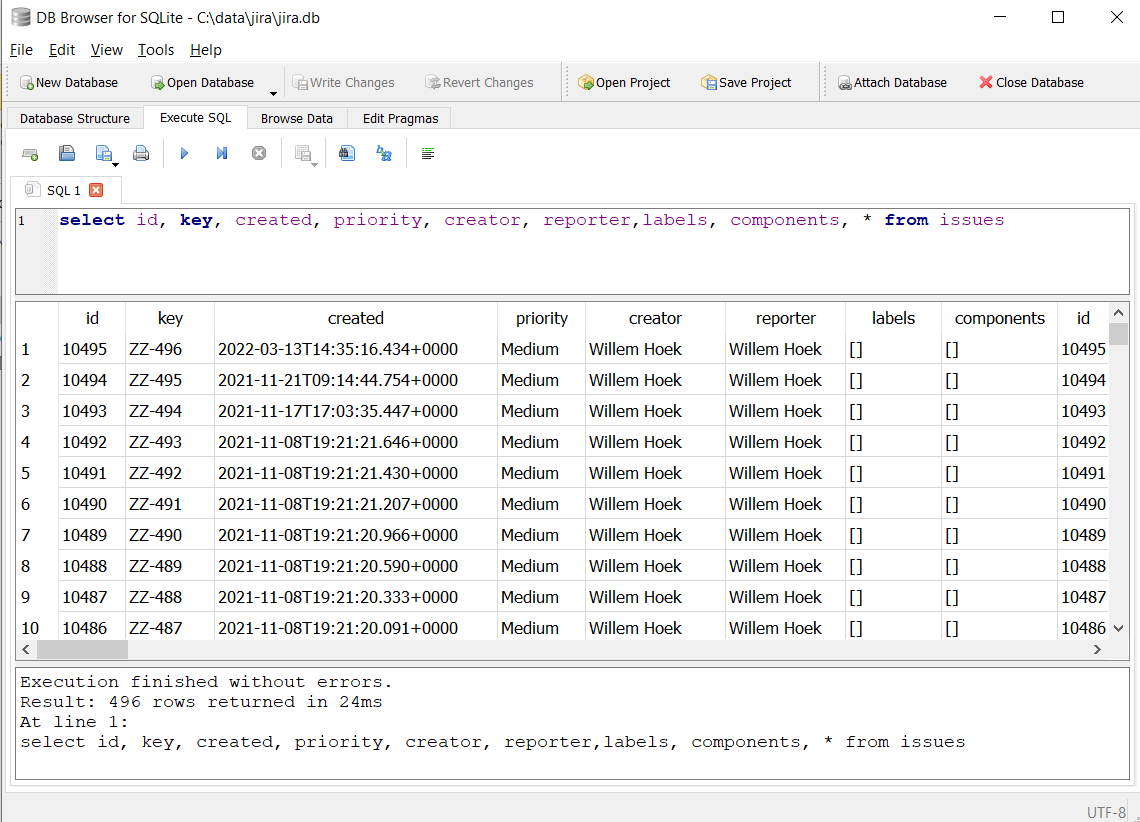
Creating Excel reports from SQLite
Although not the focus of this post – you may want to create Excel reports from SQLite. Python has some great libraries to get you going very quickly. Here is an example of how to create a simple Excel report using data from SQLite.
import pandas as pd
import sqlite3
# Get data from SQLite db
con = sqlite3.connect("jira.db")
sql = "select * from zz_issues; "
df = pd.read_sql_query(sql, con)
con.close()
# write to Excel
df.to_excel ("report.xlsx", index=False, header=True)
Future Improvements to Scrumdog
Some enhancements in the pipeline:
- Execution speed is OK but can be improved if API calls are done concurrently (not serially)
- Better management of database locking during updates
- Include some basic Excel reporting options
Request for feedback
Feel free to test out Scrumdog – which you can download for free from here.
References and further reading
[0] Scrumdog website
https://scrumdog.app/
[1] Scrumdog source code
https://github.com/whoek/scrumdog
[2] DB Browser for SQLite
https://sqlitebrowser.org/
[3] SQLite website
https://www.sqlite.org/
[4] JIRA Cloud REST API documention
https://developer.atlassian.com/cloud/jira/platform/rest/
[5] Post: using Python to automate your Jira reports
https://whoek.com/b/use-jira-api-to-create-excel-reports
[6] TIOBE Programming Community index
https://www.tiobe.com/tiobe-index/
Similar Posts on this website
How-to Import an Excel file into SQLite and back to Excel again
Solving the Jane Street puzzle of December 2022
Jane Street puzzle Feb 2021 SOLVED! OCaml to the rescue
Solving the Jane Street puzzle of Dec 2020 - Backtracking with OCaml
Automate your Jira reporting with Python and Excel