Willem Hoek
Most common Git commands
Jan 01, 2020
Basic commands
Start new repository (‘repo’) either by cloning from remote (e.g. GitHub) or turn any directory into a git repo.
git clone REPO_NAME # copy repo from remote
git init # turns any directory into git repo
Add changes to staging area (Index), commit to local and push to remote.
git add . # 'stage' is same as 'add'
git commit -m "notes" # save changes to local repo
git push
Get updates from remote (pull) and restore local tree
git pull # update local repo
git restore * # restore all files to current local repo
Other
git clean -n # -n Show what will be deleted, -i Interactive, -f Force
git clean -i # Remove untracked files from the working tree, -i is interactive
git reset # remove all files from stage
git branch
git status # overall status, start here if not sure what is going on...
git log
git log --oneline # shorter version
git revert XXXXXX # revert all or some files to previous version
git config --global user.name "Your name"
git config --global user.email your@email.com
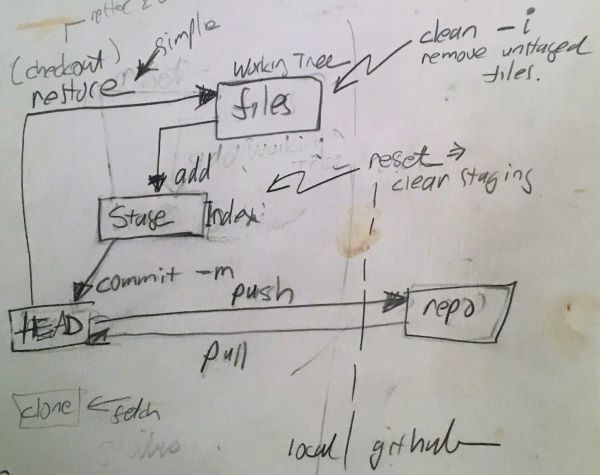
GitHub: Managing SSH keys
When using git with GitHub – you can set up your SSH keys to avoid typing in your GitHub username/password when working on your own repos:
- Create a SSH key on your local PC. Type
ssh-keygenincmdline. - Then get key here
more C:\Users\%username%\.ssh\id_rsa.pubfor Windows or/home/%username%/.ssh/id_rsafor Linux. - Add your SSH key to your GitHub account. Profile -> Settings -> SSH keys.
To see if it all work, try this after adding key ssh -vT git@github.com
GitHub: Personal Access token
Support for password authentication was removed. Please use a personal access token instead.
https://github.blog/2020-12-15-token-authentication-requirements-for-git-operations/
https://stackoverflow.com/questions/68775869/
https://newbedev.com/where-to-store-the-personal-access-token-from-github
References
[1] Pro Git
The entire Pro Git book, written by Scott Chacon and Ben Straub is available online
https://git-scm.com/book/en/v2 - Accessed 2020-03-11
Similar Posts on this website
How-to Import an Excel file into SQLite and back to Excel again
Solving the Jane Street puzzle of December 2022
Why I created Scrumdog - a program to download Jira Issues to a local database
Jane Street puzzle Feb 2021 SOLVED! OCaml to the rescue
Solving the Jane Street puzzle of Dec 2020 - Backtracking with OCaml
Automate your Jira reporting with Python and Excel